Build and customize your own reports with ClubRunner. Design your own report by choosing the format, layout and data groups. This allows you to include only the most relevant information for your club executives, directors and officers. Not only can you build your own, but you can run a variety of targeted reports capturing information such as your club's demographics.
Our latest release features some new reports for clubs as well as an easier way to access all of your familiar club reports. Access and share information from the Club Dashboard, Years of Service report, Rule of 85 report, Birthdays and Anniversaries report, Age Distribution report, eDirectory Reports as well as the eDirectory Builder not to mention the all new Download Member Data report easily. 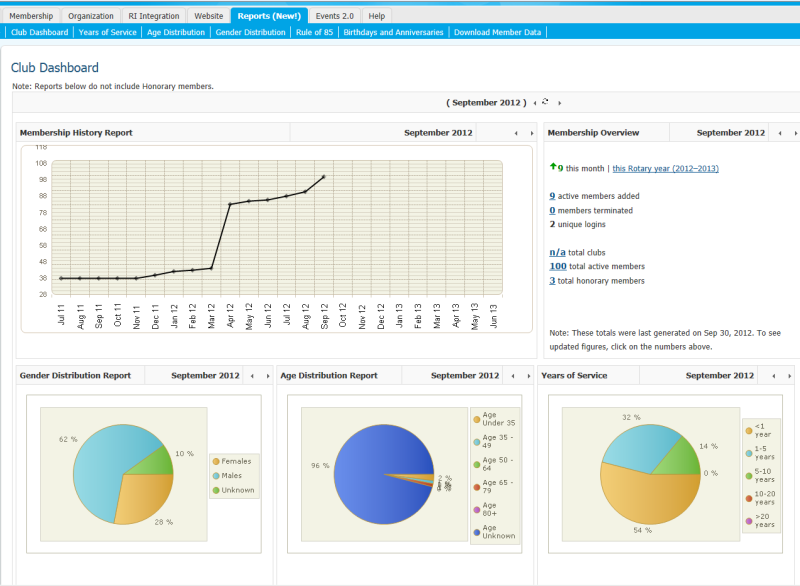
eDirectory Builder
Build your own reports with the eDirectory Builder 2.0! This module allows you to create reports and design everything from the layout, sections, data sources and fields. Generate yearly or standing reports from the eDirectory Reports tab to always be up-to-date about your club information.
Club Dashboard
View an overview of your member data including gender, age and years of service statistics right from the Club Dashboard. You even have the ability to print the graphs to share with your club executives.
Years of Service Report
The Years of Service report allows you to select the member type (i.e.: Active, Honorary, Other Users, etc) and then filter by years of service (i.e.: Under 1, 20-30, 50+, etc.). The report will display the names of the members, the date joined and you will also have the option to export the report to excel.
Rule of 85 Report
The Rule of 85 report displays members who qualify to be exempted from attending meetings as specified by the Rule of 85. Data can be sorted by member, age, date joined, years of service, age and years of service, etc. Easily export the report to your computer.
Age Distribution Report
The Age Distribution report displays the number of members you have within each age group, the total percentage and even breaks down that information to reflect both active and honorary members.
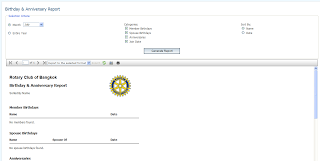 Gender Distribution Report
Gender Distribution Report
Similarly, the Gender Distribution report also displays the total number of members as well as a percentage breakdown, which you can then export to Excel.
Birthdays and Anniversary Report
The Birthday and Anniversary report allows you to select a month or the entire year and then filter by 'member birthday, spouse birthday, anniversaries, or join date'. You then have the option to sort the report either by name or by date. Once generated, you can then export the report as a PDF, Rich Text Format, Excel or Tiff file.
Member Data Report
The Download Member Data report allows you select the various fields you would like to extract such as birthday, email, nickname, access level, etc. and then further filter by member type, date joined, last login, etc.
Read more about ClubRunner Features.