Member Directory
Now finding your member's contact information can be done from anywhere in the world! Simply login, and you can browse through your online club directory.
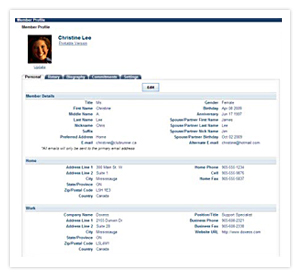 ClubRunner's Member Directory stores all your member information in a collection of profiles. Each profile includes ample contact info, such as email address, home and work phone numbers, mailing address, and more. You can even browse through a photo directory to keep up to date on who's the latest member to join your club!
ClubRunner's Member Directory stores all your member information in a collection of profiles. Each profile includes ample contact info, such as email address, home and work phone numbers, mailing address, and more. You can even browse through a photo directory to keep up to date on who's the latest member to join your club!
For your convenience and easy viewing, your member information is organized and separated into 5 tabs: Personal, Organization/Rotary, Biography, Commitments and Settings. Each member can update his or her own profile, right online. For those that do not have computers or Internet connection, profiles can be updated by the site administrator or other club executives. You can also download the latest member data from the website at anytime in simple text format for merge into a Word document or Excel spreadsheet. This means that everyone can access the most current information online, at any time! In addition, you will be able to update your photo and password within this page, track the last updated date, and download a printable version of a profile.
Personal Tab
All personal information is located in this tab and can be edited at a click of a button. We've updated the number of fields available to capture information to ensure that your data is accurate for the club and district directories. New fields that have been added include:
- Gender
- Title
- Nickname
- Suffix
- Spouse's Birthday (no year required)
- Preferred address1
- Alternative Email
1. You are able to toggle between your home and work address at any time
Also new, you can now edit all information on one page! Any custom fields added can now be edited personally within the member profile. As well, all date fields now have a calendar option for easier selection.
Organization/Rotary Tab
View all information that is specific to your Rotary or organization's membership and edit your membership details. Also view your member designations2 and your club's year to date attendance records.3
2. If your access level is less than level 50, you will need to contact your club secretary to update this information.
3. This information is for viewing purposes only and cannot be altered.
Biography Tab
Enter your biography, which is available for all club and district members to view on your club or district site. You can also record a private biography which is only viewable by other club members and is not displayed within the district site. Also new, enter your vocational biography to share with other club and district members in a future release of a Rotarian Business directory. More information will be provided on this new feature at a later date.
Commitments Tab4
View a listing of all your club's events and any volunteer tasks that you've signed up for and add them to your personal online calendar. Also, view your duty roster and if there are new members in your club, see what new member orientation tasks you have been assigned.
4. This tab is informational only and cannot be updated.
Settings Tab
Reset your password here as well as your login name. A new security standard has been implemented for your password, allowing you to see how strong your password is. A minimum of 6 characters has been imposed. This tab also allows you to view your access level to your club's site, and will contain any future settings that can be made to your account.
Generate a printable directory in minutes!
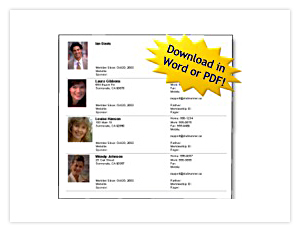 Printing your club roster every year just became a whole lot easier. ClubRunner will automatically generate your club's photo directory in both Word and PDF format, accessible by all members, ready for print!
Printing your club roster every year just became a whole lot easier. ClubRunner will automatically generate your club's photo directory in both Word and PDF format, accessible by all members, ready for print!
You can send the file to a printer, or email it to all members. In fact, any member that logs into your club website will be able to download the directory and print it from their own computer, eliminating the need for costly printing.
How private is this information?
You can also be assured that this information is not available to the general public. ClubRunner stores your directory safely in the password-protected area of the site, so you can be sure that only your own club members can view it.
Staying connected with your fellow members is easy no matter where you are with ClubRunner's Member Directory.
Read more about ClubRunner Features.